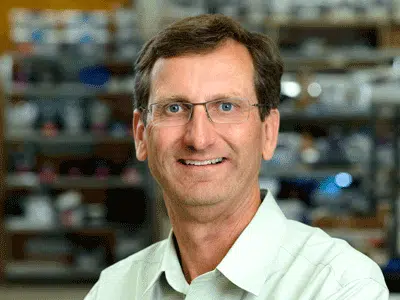Henry Ford famously said, “Any customer can have a car painted any color that he wants so long as it is black.” If you look out over any parking lot now, though, you’ll see that this idea is long outdated. So why are most IoT sensor companies offering you only one choice when it comes to your software options?
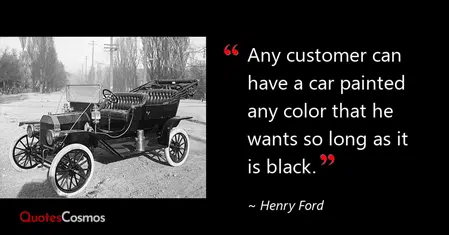
Here at Phase IV, we’ve listened to our clients’ requests for different options on how they want to manage their data. Some clients really value the simplicity of having the software on the gateway. Others want the data sent to existing plant software. In every case, they want something that’s easy to set up.
How Leap Sensor’s Internet Protocol (IP) Based System Works
We developed the Leap Sensors software to run on standard Internet Protocol (IP). The software is a website that can run on any platform – including the single board computer inside the gateway. In essence, every Leap system is its own, self-contained internet system. We made this decision because Internet Protocol is a universally accepted standard with unquestioned data security. Our Leap Internet of Things (IoT) devices use Internet Protocol to transmit and receive data, and our web-based user interface can be accessed with any standard web browsers such as Chrome or Safari – no need to install software or an app.
Because of this, communication with the Leap Sensor Manager software (or integration with your own software) is easy to adapt to different setups, from hosting on a gateway, a PC, a server, in the cloud, and more. With all these options, it’s good to know the advantages and disadvantages so you can decide what will work best for you.
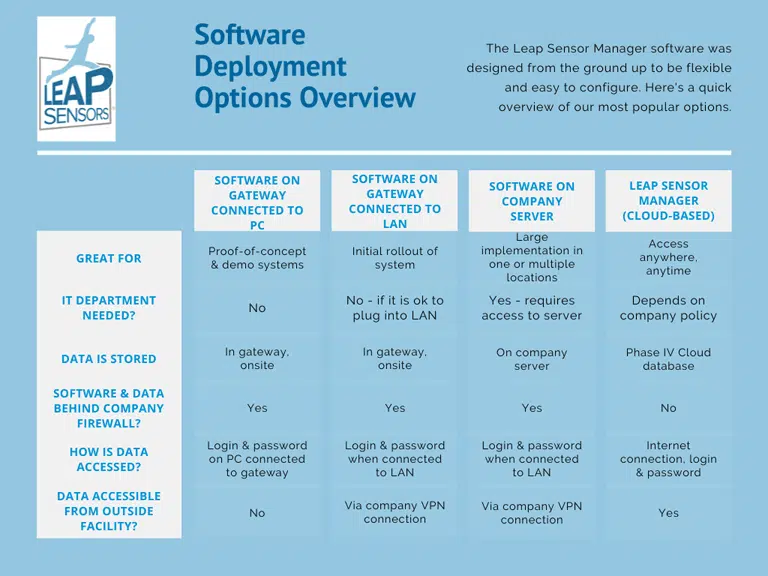
1) Software is loaded on the gateway.
With this option, a single board computer inside the gateway hosts the Leap Sensor Manager software. The software is ready to go when you receive the system – no installation needed – and the entire Leap system is self-contained between the transceiver nodes and the gateway. Setup is a breeze and sensor data is contained & protected.
This is ideal for an initial proof-of-concept or a small application with just a few sensors. Because the system is self-contained and doesn’t connect to a network, no involvement from the IT department is required. However, it’s not suitable for large installations with 20+ devices or where more than one gateway may be needed.
2) Software is installed on a PC.
Installing the Leap Sensor Manager software on a PC isn’t typical, but we can do it in a proof-of-concept test where there is a large volume of data. The software can be installed on the PC in minutes, and the gateway comes preconfigured to send the data to the PC internet address. The software is still accessed using a standard web browser on the PC.
3) Gateway connects to Ethernet and Local Area Network.
The gateway with the software pre-installed is connected to a Local Area Network (LAN) via an Ethernet cable. To connect to the software, simply point your web browser at the URL assigned by the LAN. In a matter of minutes, the software running inside the gateway can be accessed by anyone on the LAN who has a password. Setup is streamlined with minimal IT involvement needed, and it can easily be expanded to multiple gateways or repeaters in a large installation.
Data is protected behind the company firewall. Employees who want to access the Leap software from outside would use VPN access. The main drawback of this setup is that the small single board computer that is hosting the software may get overloaded as the network grows. When that happens, thanks to our advanced, modular design, it’s easy to move to one of the next options.
4) Software is hosted on a local server.
As your sensor network grows and the data increases, the Leap Sensor Manager software can be moved to a local server that has more computing power and storage to manage the data. The software and an enterprise class SQL database are installed on a stand-alone or existing server at the facility. The gateway is simply reconfigured to pass the data to the URL address of the server instead of the URL address of the gateway.
While this configuration requires about an hour of time from the IT department, it results in a system that can handle many transceiver nodes that are transmitting high volumes of data. The other advantage is that the system is still behind the company firewall and the company has full control of the data.
5) Cloud-based LeapSensorManager.com software.
A cloud server offers powerful data processing and high data storage with no involvement from company personnel. The gateway configuration simply directs the data to the URL of the cloud-based software – and it is done. The software is then accessible from any web-connected device (with a login). Some clients love the convenience of the cloud software option. Other clients don’t want their data on a server that they don’t fully control. Another option for clients that like the cloud convenience but want control of the server is a private cloud that they control.
6) Integrate data with existing software.
We make it easy to send sensor data to other programs (OSI Pi, Ignite, etc.) or PLCs via Modbus, DNP3, or our easy-to-implement web-based API. The Leap Sensor Manager software can be used to do the initial configuration of the system (sensor sample times and node transmit time intervals), and the data can be displayed and used by the existing software and PLCs in the facility.
Multiple Sites – One Interface
Another advantage of our software design is that it can consolidate data from different sites. Leveraging the IP protocol, the gateway on one building can pass the data over the internet to the software that is hosted at a different site. The software can then organize and display the data in one user interface. The software can also manage different user permissions for different sites.
Very Easy to Scale
The Leap software platform makes it simple to scale from a quick proof-of-concept test to an enterprise-class system. A typical scenario is for a client to start with the 2 or 3 sensor transceiver nodes and software hosted on the gateway. Once they see how it works, they will then take a few minutes and connect the gateway to their LAN and set up text, telephone, and email alerts. They will also give access to others by issuing passwords to the software. As the wireless sensor network continues to grow and the single board computer struggles to handle the higher data volume, the software can simply be installed to a local server, or the Cloud, and the gateway gets redirected to send that data to the more-powerful server. Our clients are genuinely – and pleasantly — surprised at how fast and easy it is to start with a simple test system and then scale it to a system with hundreds of sensor transceiver nodes.
Wouldn’t you like the option to control your sensor data the way that works best for you? Learn more about Leap Sensors and talk to one of our experts today.